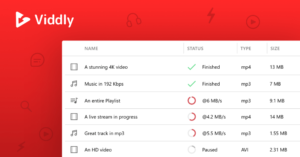VidMate is the top choice for downloading videos and music from websites including YouTube, Facebook, Vine, Vimeo, Dailymotion, TikTok etc. Vid Mate provides access to the latest series, TV shows and movies in HD format, and free live television online watching on your PC. The perfect download manager for your media files. Find and download any types of videos for offline playing.
Download VidMate Video Downloader For Windows 11, 10 & 7 PC For Windows 11, 10 & 7 PC
Download official VidMate apk for PC.
You can install the VidMate app on your computer. With BlueStacks android emulator, you can explore abundant video resources on your laptop or PC. The BlueStacks android emulator makes the download process simpler and faster. The specific installation steps are as follows.
- Download Bluestacks android emulator an install on your PC.
- Get bluestacks here.
- Download VidMate apk file for Windows PC.
- Get Vidmate APK here.
- Add VidMate apk in BlueStacks and wait for the installation to finish.
- Learn how to add apk in BlueStack
- A VidMate app Icon will appear on your desktop.
- Enjoy downloading movies and videos on your PC.