Many users download videos to watch them later because of lack of time, for educational purposes to watch them easily step by step, or after downloading there is no need for an internet connection, so there are no buffering issues.
Unfortunately, most websites don’t allow users to directly download online videos. But using an online video downloader can help you to download your desired videos in high-quality resolution without any need for installation.
In this article, we have explained easy steps to download videos using a free online video downloader. Just follow the below steps.
How to Download Any Video From the Internet
Using online video downloaders, softwares programs and chrome extensions, you can easily download any video from the internet. List of the best downloaders are given below.
- 4K Video Downloader – This free video downloader is available for Mac & PC. his best free video downloader for Mac/PC lets you manually set the output formats as MP4, FLV, MKV, MP3, OGG, M4A.
- VDownloader – This free video downloader has compatibility with Windows & Mac. It can download the video from the major hosting sites like YouTube, Dailymotion, Break, Twitch, and many more.
- QDownloader.io (web tool) – An online video downloader & converter with the ability to grab videos from a handful of video hosting sites, including YouTube, Facebook, Instagram, and Twitter. It can directly convert video from websites to MP4 and MP3 on Mac or PC.
- Keepv.id (web tool) – Another online tool that let you download online videos from any website. It can download the video in HD quality. The downloaded videos will be saved in MP4, MP3, M4A, or WebM format.
- Freemake – A free software that is available for Mac & PC. It supports downloading videos, playlists, channels in HD, MP4, MP3, AVI, 3GP, FLV, etc. Lots of sites are supported, like YouTube, Facebook, Vevo, Hulu, Dailymotion, Vimeo, Vkontakte.
- VideoProc Converter – A free software available for Mac & PC which can download as well as convert the video in different formats. It’s an impressive video editor that supports downloading videos from YouTube, Vimeo, Facebook, Dailymotion, and many more.
- HitPaw video converter – This another software which is available for Mac & PC. It can download and also convert the video in different formats. It is free and easy to use, but you can buy its premium version.
- YTD Video Downloader – Another software that allows you to download videos from any website. It can download video, audio, playlists for later watch, and you can convert video to MP3 and video to MP4. It is available for both Mac & PC.
- Savefrom.net – It is an online web tool and also a chrome plugin that let you download online video and can download it in high quality.
- AceThinker Video downloader – AceThinker is an ultimate free video downloader that supports downloading video from numerous websites like YouTube, Facebook, Instagram, TikTok, Vimeo, Vevo, Dailymotion and so on. It is free and safe to use.
- aTube Catcher – This software is free of cost and boasts lots of features in one tool and only available for Windows. This downloader is compatible with thousands of video streaming sites. It can support multiple formats including 3G2, 3GP, AVI, MP4, MP3, XVID, GIF, MOV, and many more.
- Video Downloader PLUS– It is the best extension for downloading videos in multiple format outputs. This extension allows you to download videos from almost all content platforms online, which is free and safe to use.
- Flash Video downloader – This browser extension is safe and free to use. This is best for smart Chrome extension. Once you’ve installed, you simply have to browse through the website in search of the video you would like to download. Once you have what you are looking for, click the extension icon on top of your browser.
- Video Downloader Pro – Best for easy video download across the web. The extension helps you by automatically identifying the format output and does away with any manual striving from the user. This tool can download videos from almost all content platforms online, with the notable exception of YouTube. This is free to use and identifies videos to download automatically.
- Video Downloader Professional – It is best for chrome exclusive video download integration. The videos playing on any website are automatically detected by this ingenious software. This extension has a feature of automated downloading, supporting almost all online content platforms and seamless browser integration.
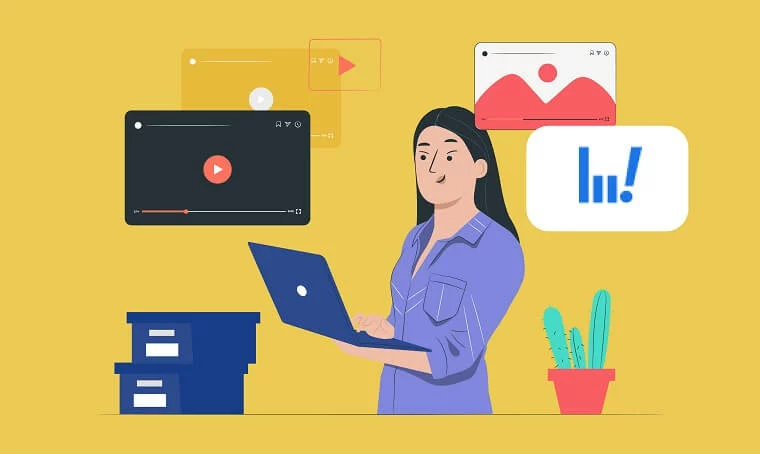


![Top 11 YouTube Playlist Downloader For (2022) [Online & Free]](https://www.viddlay.com/wp-content/uploads/sites/12/Top-11-YouTube-Playlist-Downloader-For-2022-Online-Free-266x150.jpg)




