You want to download favorite videos on the browser using an add-on or extension, but can’t find a proper add-on or extension so that you can easily access online videos.
There are multiple browser add-ons or extensions that let you download the video, but many of these allow you to download the video for a specific platform. But in this article, we have explained the best extensions and the easiest and most secure way to download videos using a browser add-on or extension.
How to download videos using a browser add-on or extension
Though, there are many extensions on the web browsers that let you download videos. Here we have mentioned the best add-on or extension to download videos from any platform i.e. Facebook, YouTube, Dailymotion, or TikTok.
1- Flash Video downloader
This browser extension is safe and free to use. This is best for smart Chrome extension. Once you’ve installed the extension, you simply have to browse through the website in search of the video you would like to download. Once you have what you are looking for, click the extension icon on top of your browser.
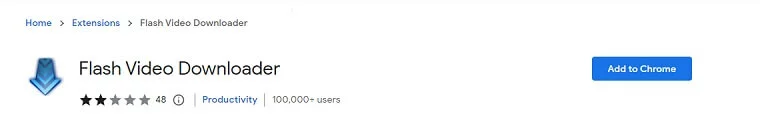
It supports MP4 videos, MOV, Fly Video, WebM, Facebook videos, and many more formats. Through this amazing flash video downloader, you can download any high-definition video from over 1000 websites online. Once the extension is added, you can download the video.
2- SaveFrom.net
SaveFrom.net allows you to download the video you want. It allows you to download videos online from any platform but in extension, it is the best for especially YouTube downloading videos.
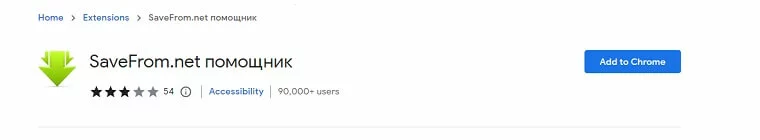
It supports MP4 video and has the feature of converting video to MP3. It is safe and free to use. It can download videos from any platform.
3- Video Downloader Pro
Best for easy video download across the web. The tool helps you by automatically identifying the format output and does away with any manual striving from the user.
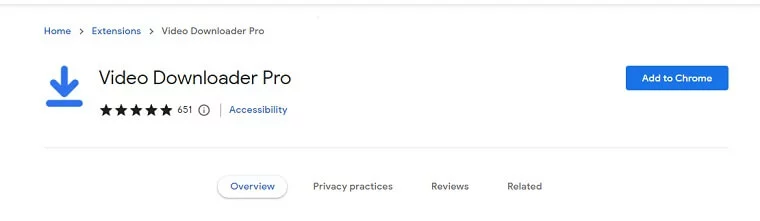
This tool can download videos from almost all content platforms online, with the notable exception of YouTube. Video downloader Pro is free to use and identifies videos to download automatically.
4- Video Downloader Professional
It is best for chrome exclusive video download integration. By adding the Video Downloader Professional extension, the entire video downloading process becomes fairly intuitive and simple. The videos playing on any website are automatically detected by this ingenious software.
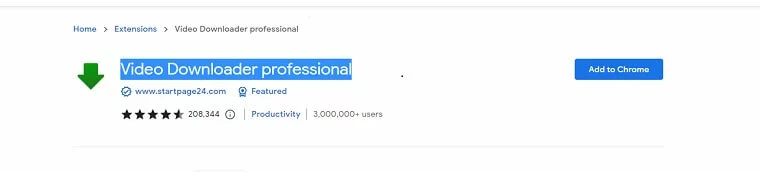
Video downloader professional extension has a feature of automated downloading, supporting almost all online content platforms and seamless browser integration.
There are some limitations to using this tool. This works just fine to download videos from sites like Vimeo, and also helps you play videos via Google Chromecast.
5- Video Downloader PLUS
It is best for downloading videos in multiple format outputs. This extension allows you to download videos from almost all content platforms online. Video Downloader Plus is free and safe to use.
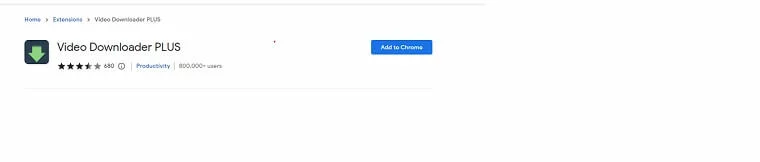
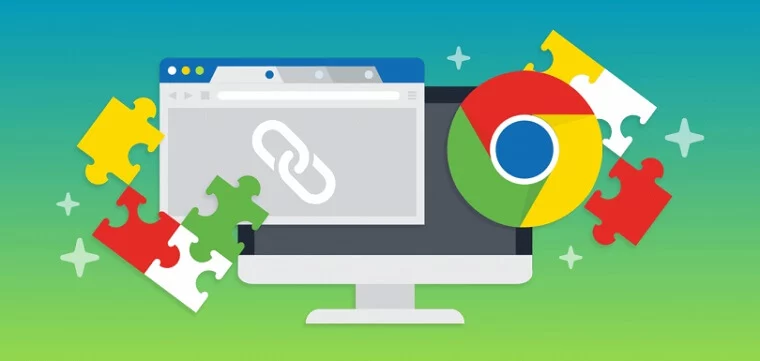


![Top 11 YouTube Playlist Downloader For (2022) [Online & Free]](https://www.viddlay.com/wp-content/uploads/sites/12/Top-11-YouTube-Playlist-Downloader-For-2022-Online-Free-266x150.jpg)




