If you want to save videos to watch later, you need to learn how to download YouTube videos effectively. You can download YouTube videos into formats like MP4, AVI, MPEG, and more.
Though the YouTube app gives a download option, but the video will be downloaded in the YouTube app. By using a third-party application, you can download the video on your mobile. You can also download YouTube videos by using an online web tool, but this is quite a lengthy way in mobile.
In this article, we’ll tell you the 3 ways to download YouTube videos on mobile.
3 Ways to Download YouTube Videos on Mobile
By using a third-party application, you can download YouTube videos on mobile.
1- On iPhone
If you’re an iPhone user and want to download the YouTube video. You just need to install the Documents 6 app on your mobile from the app store.
- Copy the link to the YouTube video you want to download.
- Open Documents 6 and open the document 6 web browser.
- Go to https://www.vidpaw.com.
- Paste in your YouTube video’s address.
- Tap Start.
- Tap Download and choose the quality of the video.
- Open the Documents view.
- Play your video.
- Move the video from app to your iPhone’s camera roll.
2- On Android
If you have an android phone, you can use an app called InsTube. This app makes downloading videos to your phone super simple and free. You just need to download it, copy and paste the URL of the YouTube video you want to download, and start downloading the video.
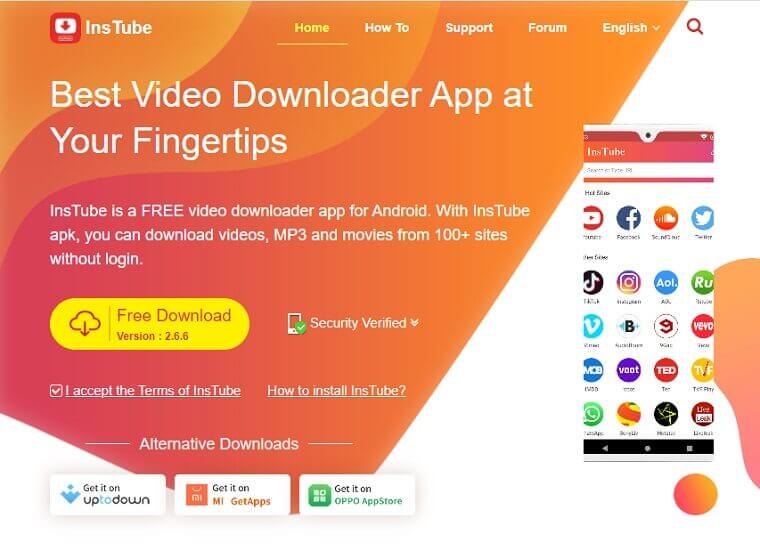
3- Using YouTube Red
You can download YouTube videos by purchasing the YouTube premium for $11.99/month. You can also try it for free for a few days. By purchasing the YouTube premium, you can download the YouTube videos and can select the quality of the video.



![Top 11 YouTube Playlist Downloader For (2022) [Online & Free]](https://www.viddlay.com/wp-content/uploads/sites/12/Top-11-YouTube-Playlist-Downloader-For-2022-Online-Free-266x150.jpg)




