Are you looking for an easy way to download YouTube videos directly into your phone or device? Though YouTube allows you to download videos only on their app but doesn’t give you the option to download directly to your device.
There are plenty of ways to watch offline or download YouTube videos on your phone, but it can get a bit confusing to find the right one. Even YouTube’s official download methods vary from region to region, and third-party video download methods keep changing.
In this article, we’ll tell you how to download YouTube videos on your phone.
How to Download YouTube Videos on Your Phone
Firstly, you should buy YouTube premium so that you can download the YouTube on your phone easily otherwise by using online video downloaders and apps, you can easily download YouTube videos on your phone.
Download YouTube video through an app
If you’re an android user and want to download YouTube videos into your phone the go to savefrom.net, scroll to the bottom of the page and then click “App” or “APK”. After this, download the app and give permission.
If you’re an iPhone user, use JAYD app to download the YouTube videos in your phone.
To download the YouTube video, simply just copy, paste the URL of the desired video from the YouTube you want to download and hit the download button to start downloading.
Download YouTube video through your browser
Android as well as iOS users can imply this method to download YouTube videos. You just need to copy the URL of the desired video from the YouTube and paste it on the given bar in online video downloader and click on the download button to start downloading.
The best online YouTube video downloader is savefrom.net. Through online downloader, you can also select the format of the video and quality as well.
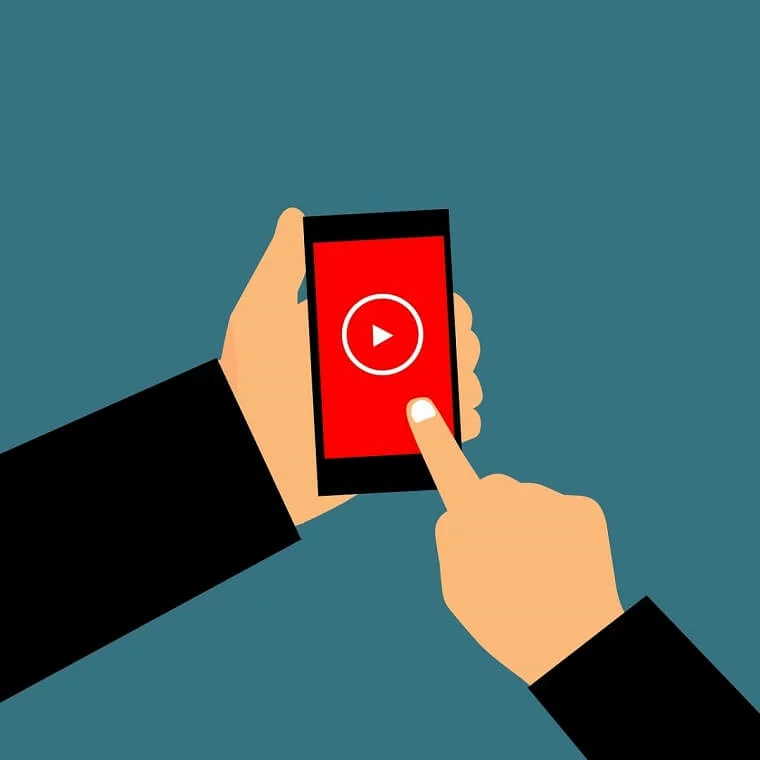


![Top 11 YouTube Playlist Downloader For (2022) [Online & Free]](https://www.viddlay.com/wp-content/uploads/sites/12/Top-11-YouTube-Playlist-Downloader-For-2022-Online-Free-266x150.jpg)




