Want to download YouTube videos in bulk? This could only be done by using the online YouTube videos downloader and certain software that might help you to download video easily.
Though there are multiple Online YouTube downloader & software programs that let you download YouTube videos in bulk, but trying all of them might be risky. So, in this article, we’ll tell you the best online video downloaders & software programs.
How to Download YouTube Videos in Bulk
By using online downloaders like YouTube playlist cc & certain software like By Click downloader, JDownloader and many more, you can easily download YouTube videos in bulk. List of the best YouTube videos downloaders are given below.
1- By Click downloader
By using by click downloader, you may download videos from YouTube playlists in 720p, 1080p, 4K, and 8K resolutions. You can also download movies from popular sites such as Dailymotion, Vimeo, and Facebook. It supports audio qualities of 24kbps, 36kbps, 48kbps, 96kbps, 128kbps, 256kbps, and 320kbps, which is more than enough for YouTube videos.
2- JDownloader
It is a useful tool that helps you to download videos from multiple platforms, including YouTube. For downloading the playlist first, the application will identify the URL and prompt you whether to proceed. It is available for Windows, Linux, and Mac.
3- Any Video Converter
One of the best free YouTube videos downloader for videos, music, and playlists. It downloads the YouTube playlist in lossless MKV format, but can alter the format while saving. You can save it in around 200 formats including MP4, AVI, MOV, OGG, etc. It is available for windows and mac.
4- VideoProc
It is the best free video downloader for Windows and Mac, and it can download videos up to 8k video resolutions.
5- Viddly
It is a lightweight YouTube playlist downloader which can download up to 8k videos and up to 60kbps.
6- YouTube playlist cc
An online YouTube video downloader which let you download the videos in bulk. You just need to copy & paste the URL of the video and click on the download button to start downloading.
7- Videooder
This app is free and mostly helpful for android uses. This is free and easy to use and allows you to download the YouTube videos in bulk.
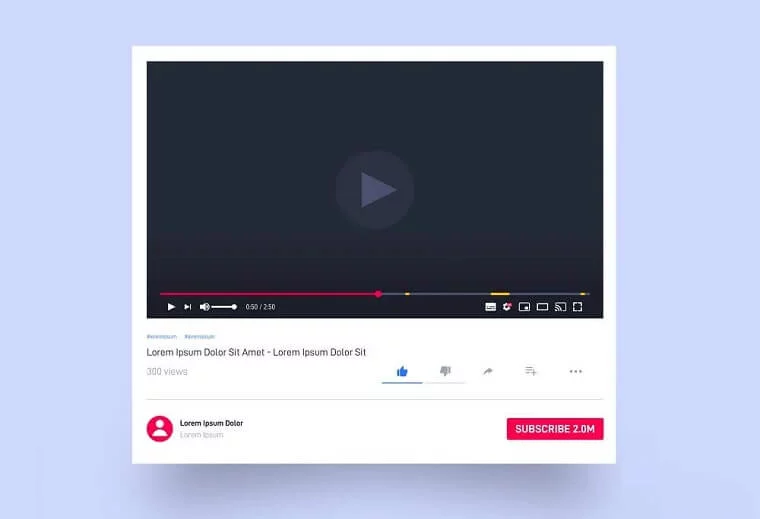


![Top 11 YouTube Playlist Downloader For (2022) [Online & Free]](https://www.viddlay.com/wp-content/uploads/sites/12/Top-11-YouTube-Playlist-Downloader-For-2022-Online-Free-266x150.jpg)




